Want to create social media videos that look professionally produced? While some individuals use dedicated cameras, many achieve impressive results by simply adjusting their phone's camera settings. This article will guide you through optimizing your phone's resolution for top-tier video quality.
It's important to note that while adjusting your smartphone's camera settings will enhance video quality, it also increases file sizes. With that in mind, let's explore how to optimize your phone's resolution for capturing stunning videos.
Optimizing Video Resolution on Your Smartphone
Capturing 4K Videos at 60 FPS on iPhone
- Launch the Camera app.
- Select Video mode.
- In the right corner, note the current settings (e.g., HD 30 or 60).
- Tap HD to switch to 4K resolution.
- Tap the number and choose the highest FPS option (ideally 60). FPS (frames per second) determines how many frames are captured each second. Higher FPS values result in smoother, more detailed videos.
Resolution and frame rate options may differ slightly depending on your iPhone model.
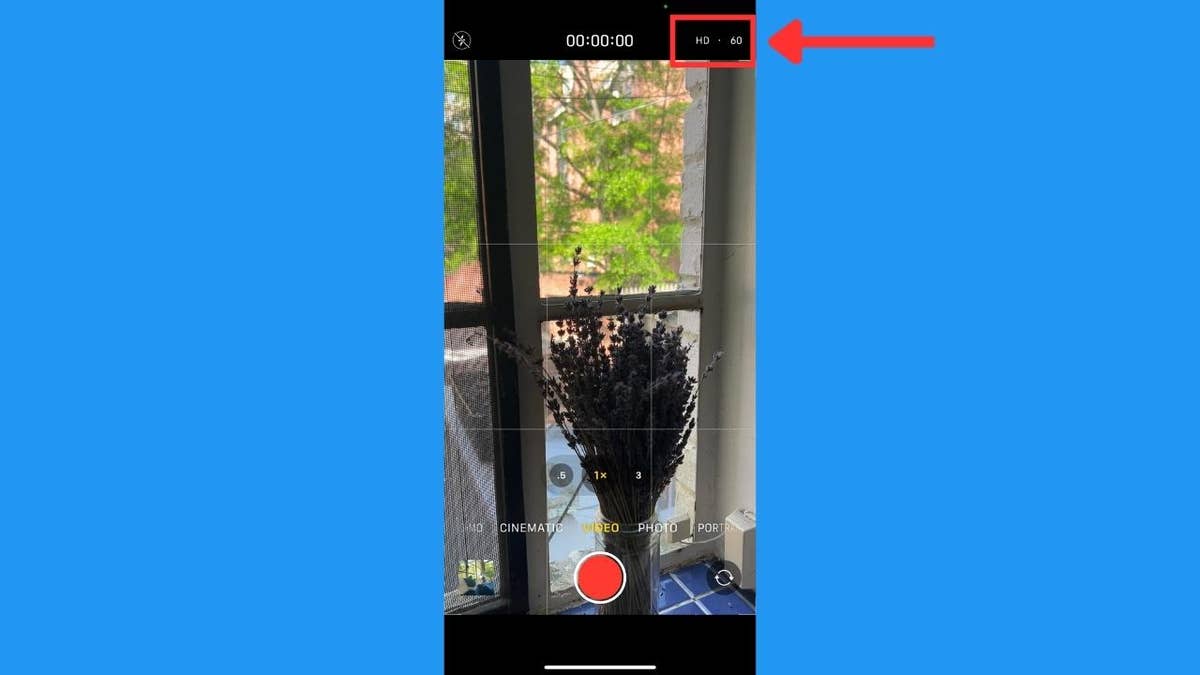
Screenshot instructions on how to record 4K videos on an iPhone. (CyberGuy.com)
If the options aren't visible in your camera app:
- Open Settings.
- Scroll down and select Camera.
- Tap Formats.
- Choose High efficiency.
- Return and select Record Video.
- Select the highest resolution and FPS (e.g., 4K at 60 fps on iPhone 13 Pro Max).
- If available, enable HDR Video (High efficiency).
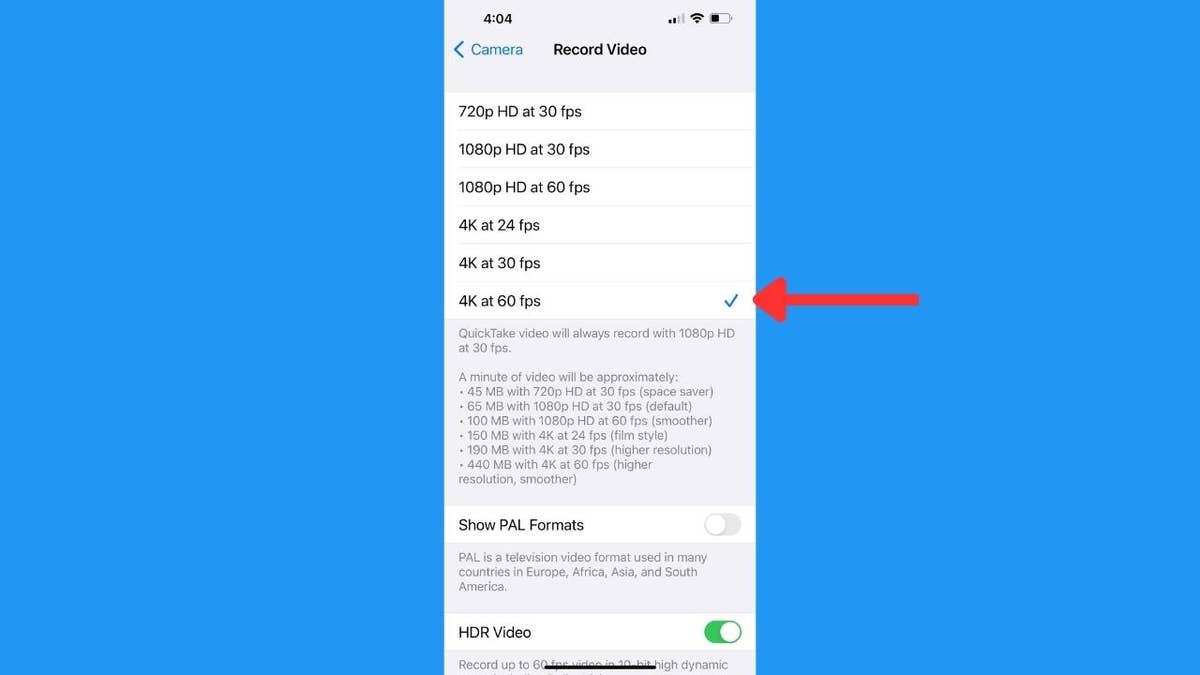
Screenshot instructions on how to select 4K at 60fps on an iPhone. (CyberGuy.com)
Enhancing Video Quality on Android Devices
Settings may vary based on your Android phone's manufacturer.
- Open the Camera app.
- Tap the Settings icon.
- Navigate to Videos and select Advanced video options.
- Enable HDR10+ videos (if available).
- Return to the Camera app.
- Tap video. A new icon (e.g., FHD 30) should appear. Tap it to choose between FHD (Full High Definition) and UHD (Ultra High Definition).
- Select the desired FPS under UHD. UHD/60 offers the highest quality.
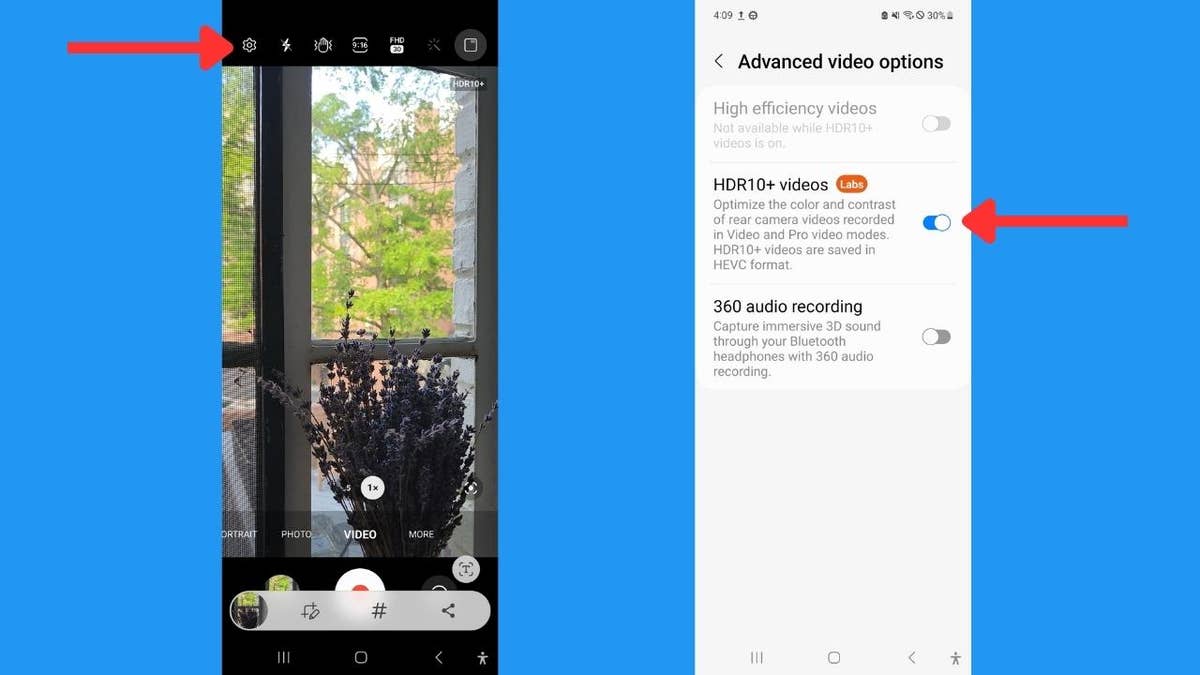
Screenshot instructions on how to adjust the resolution on an Android. (CyberGuy.com)
Key Considerations for Resolution and FPS
Higher resolution and FPS result in larger file sizes, potentially affecting storage and sharing. Consider using Bluetooth, AirDrop, or cloud services for sharing high-quality videos.
Conclusion
Boost your social media presence with professional-looking videos by adjusting your phone's camera settings. While higher quality requires more storage, the impressive results are often worth the trade-off.
Comments(0)
Top Comments