Recent reports reveal a concerning discovery of two malicious apps disguised as file management tools on the Google Play Store. These apps, downloaded over 1.5 million times, were secretly transmitting users' private data to servers located in China. This incident highlights the importance of vigilance when downloading apps, even from seemingly reputable sources.
Unmasking the Threat: File Recovery & Data Recovery and File Manager
The two apps in question, "File Recovery & Data Recovery" and "File Manager," were designed to appear as helpful tools for organizing files on Android devices. Deceitfully, both apps claimed not to collect any user data. However, investigations revealed that they were actively gathering and sharing a wide range of sensitive information, including contact lists, media files, real-time location data, mobile network details, device information, and more.
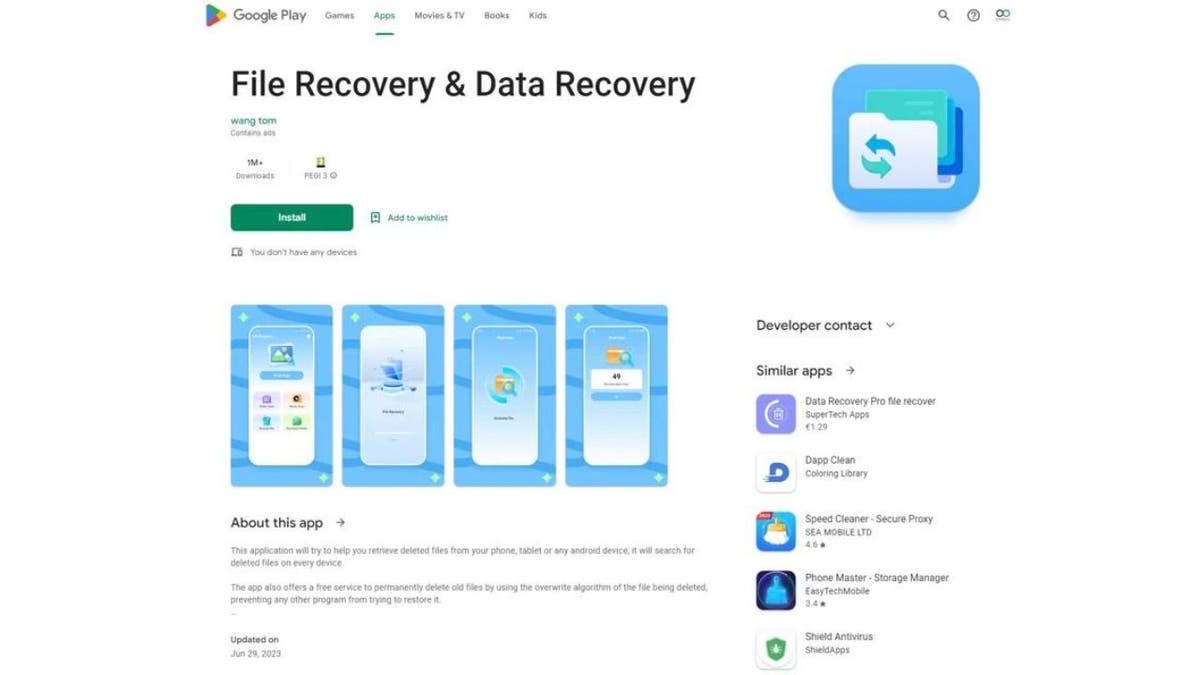
Image: File Recovery & Data Recovery app on Google Play (CyberGuy.com, Credit: Pradeo)
Deceptive Tactics and Google's Response
The perpetrators employed deceptive tactics to boost the perceived legitimacy of these apps. They used install farms to artificially inflate download numbers, creating a false sense of popularity and trustworthiness. Additionally, the apps were designed to hide their icons on the Android home screen, making them harder to detect and uninstall. Google has since removed the apps from the Play Store, and their built-in malware protection, Google Play Protect, should automatically remove them from affected devices.
Protecting Yourself: Essential Steps for Android Users
While Google has taken action, it's crucial to take proactive steps to safeguard your data. Consider these essential precautions:
Install Reliable Antivirus Software
Comprehensive antivirus software is your first line of defense against malware. It can prevent you from clicking on malicious links, detect existing malware, and protect your personal information.
Uninstall Suspicious Apps
If you have either of the mentioned apps installed, uninstall them immediately through your device's settings.
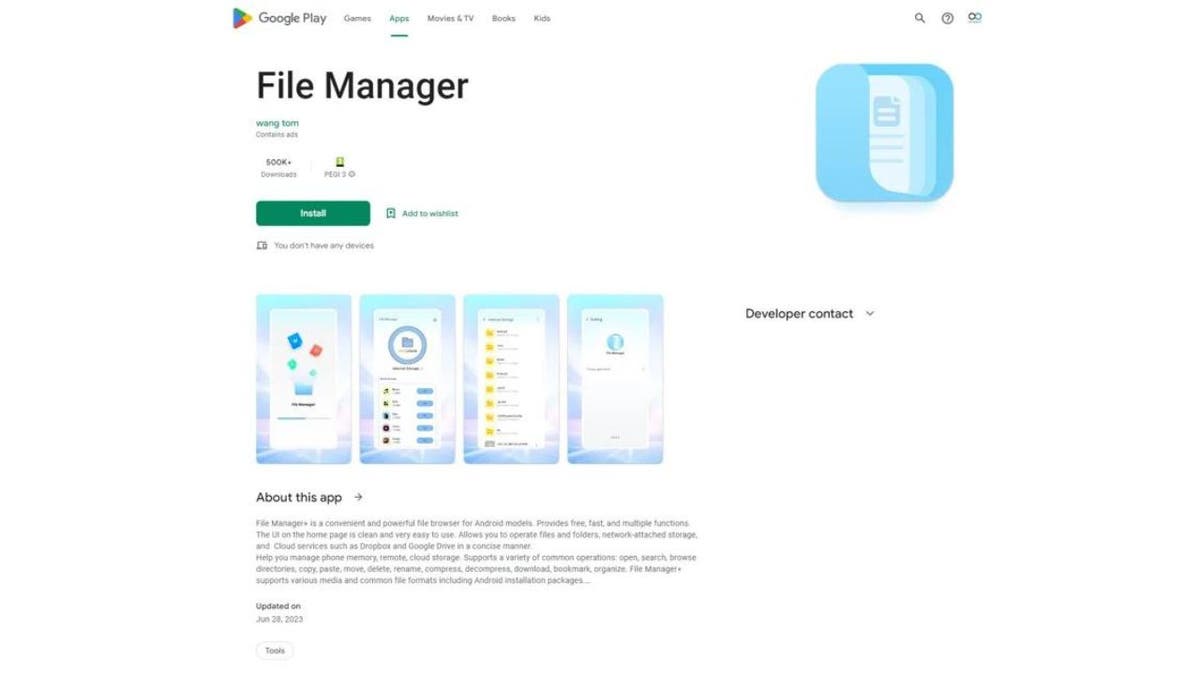
Image: File Manager app on Google Play (CyberGuy.com, Credit: Pradeo)
Exercise Caution When Downloading Apps
Always scrutinize app reviews and privacy policies before downloading. Look for specific details in reviews and be wary of generic, potentially fake ones. Research the app developer to verify their legitimacy. Be skeptical of app clones that mimic popular apps. Trust your instincts – if anything seems suspicious, avoid downloading the app.
Staying Vigilant in the Digital Landscape
This incident serves as a reminder that constant vigilance is crucial in the digital world. By taking proactive steps to protect our data and remaining informed about potential threats, we can minimize the risk of falling victim to malicious actors.
Comments(0)
Top Comments